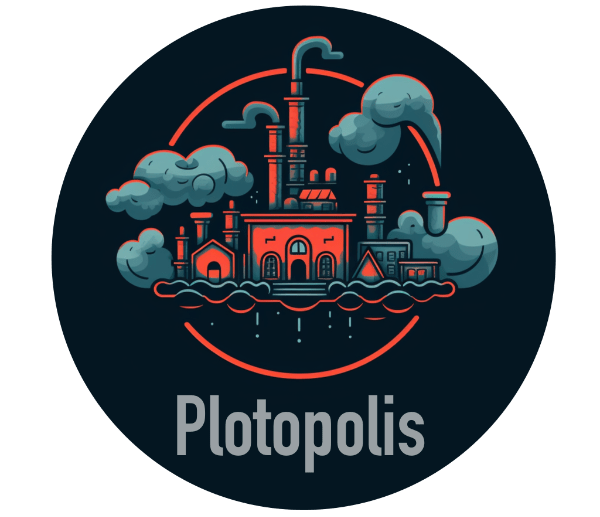Read/Play a Plotopolis story on one of the following platforms:
Choose a venue (help)
Below are links to two chat platforms (Messenger, Telegram, Slack) that run Plotopolis. If you use one of these platforms, the choice should be obvious. If you don't, we recommend Telegram or the Web (please note that the Telegram is a better reading experience than the web version).
Facebook Messenger: Click the Messenger icon if you want to be taken straight to messenger (you may need to log in). Alternately, click 'Plotopolis Facebook Page' to go to our page on Facebook. There, click on 'Message' to begin a story.
Telegram: Click the Telegram icon. If you do not have a Telegram account or don't have Telegram downloaded, it will guide you through creation. Once you have an account, click again on the icon here to start your conversation with the @plotopolis_bot
Slack. Are you part of a Slack workspace? You should be able to install the Plotopolis app. Click the Slack icon. It will run you through the process of installing the @plotopolis app.
Web: Click play/read on the web. On the following screen click 'Launch', and then type 'hello' in the dialogue box to get started.